December 4, 2025
A Deep Dive into Essential Camera Control Features
Transforming Live Production with Iris.
December 4, 2025
Transforming Live Production with Iris.
In the world of live production, precision, speed, and adaptability are paramount. Whether you’re broadcasting a live event, streaming content, or managing a multi-camera shoot, the tools you use can make or break the production. Iris offers a suite of advanced camera control features designed to streamline your workflow, allowing you to focus on delivering high-quality content without the technical hassle. Here’s how these features can revolutionize your live production.
For live productions involving multiple cameras, maintaining consistency in framing is crucial. The Cursor Tri-Sync feature allows you to synchronize the positioning of your cameras effortlessly. This ensures that all angles are perfectly aligned, providing a cohesive viewing experience. Whether you’re producing a live concert, a sports event, or a multi-camera interview, Cursor Tri-Sync guarantees that your shots are consistently framed, reducing the need for post-production corrections.
Use Case: Imagine you’re directing a live music concert with several cameras positioned around the stage. With Cursor Tri-Sync, you can ensure that each camera captures the performer from a consistent angle, making the transitions between shots seamless and professional.
Live production often requires quick, precise camera movements to keep up with the action. Quick Shots allows you to automate these movements with a single tap, ensuring that you never miss a critical moment. This feature is particularly valuable in fast-paced environments, such as live sports broadcasts or dynamic talk shows, where the ability to switch between shots quickly and accurately is essential.
Use Case: During a live sports event, Quick Shots can be used to instantly switch between wide shots of the field and close-ups of key players, enhancing the viewer’s experience without the need for manual adjustments.
In live production, your subjects are often on the move. Click-to-Center allows you to reframe your shot instantly by simply clicking on the desired focal point within the frame. The camera will automatically adjust to center the subject, ensuring that your shot remains focused and professional, no matter how unpredictable the action.
Use Case: If you’re covering a live panel discussion, where speakers frequently shift their positions, Click-to-Center enables you to quickly refocus the camera on the active speaker without disrupting the flow of the broadcast.
Cine Center and Cine Frame are designed to bring cinematic quality to your live productions. Cine Center helps you maintain a perfectly centered shot, ideal for solo performances or interviews. Cine Frame, on the other hand, allows you to adjust the aspect ratio and framing in real-time, ensuring that each shot is composed with the precision expected in high-end film production.
Use Case: When producing a live interview, Cine Center can keep the interviewee perfectly framed, while Cine Frame allows you to adjust the shot for a more cinematic look, all without interrupting the broadcast.
Live events are unpredictable, and sometimes, you need to adjust your framing on the fly. Fast Frame lets you do just that—quickly and intuitively define your shot in real-time. This feature is perfect for capturing spontaneous moments, such as unexpected audience reactions or surprise guest appearances, without missing a beat.
Use Case: During a live awards show, Fast Frame allows you to quickly adjust your camera to capture a surprise reaction from a winner, adding an authentic and engaging element to your broadcast.
Traditionally, precise camera movements required expensive hardware. With Iris’s Virtual Joystick, you can achieve the same level of control directly from your browser. This feature offers variable speed control and speed ramping, making it ideal for productions that demand nuanced camera movements, such as live theater performances or dance recitals.
Use Case: In a live theater production, the Virtual Joystick enables you to smoothly track an actor across the stage, maintaining a consistent shot that captures the emotion and movement of the performance.
The advanced camera control features offered by Iris are designed to meet the demands of modern live production. Whether you’re managing a single camera or a complex multi-camera setup, these tools provide the precision, speed, and flexibility needed to deliver high-quality content. From ensuring consistent framing across multiple cameras with Cursor Tri-Sync to capturing spontaneous moments with Fast Frame, Iris empowers you to focus on creativity and storytelling while leaving the technical complexities behind.
If you’re ready to elevate your live production capabilities, explore these features and more at tryiris.ai. With Iris, you’re not just managing cameras—you’re creating magic.
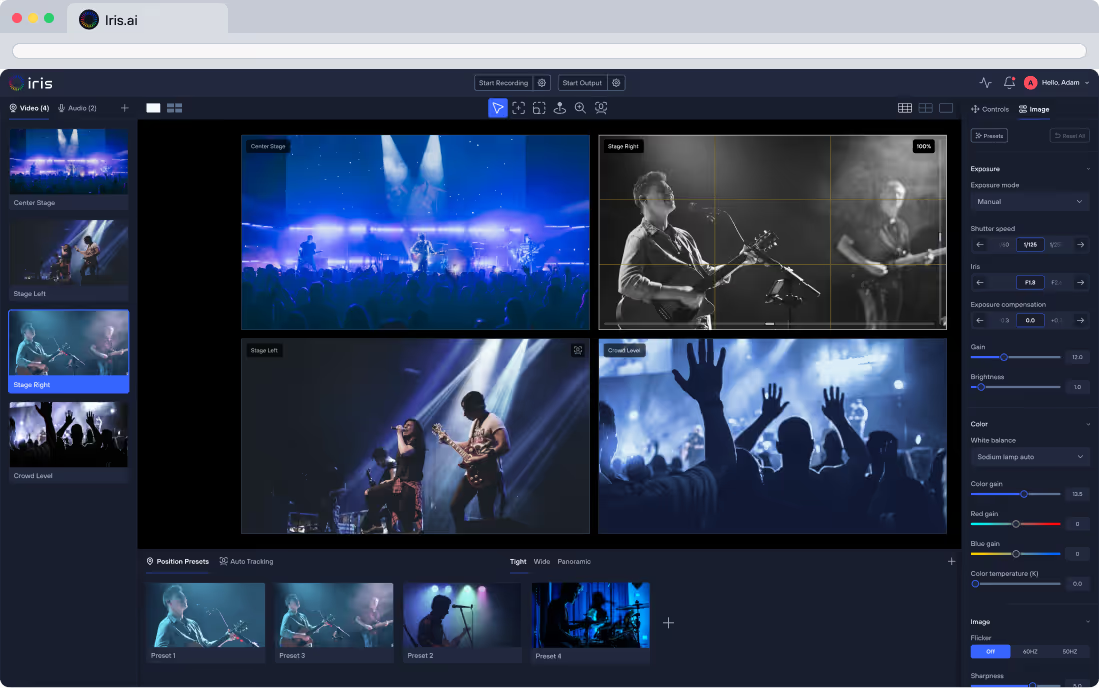
March 5, 2024
Transforming Live Production with Iris.
